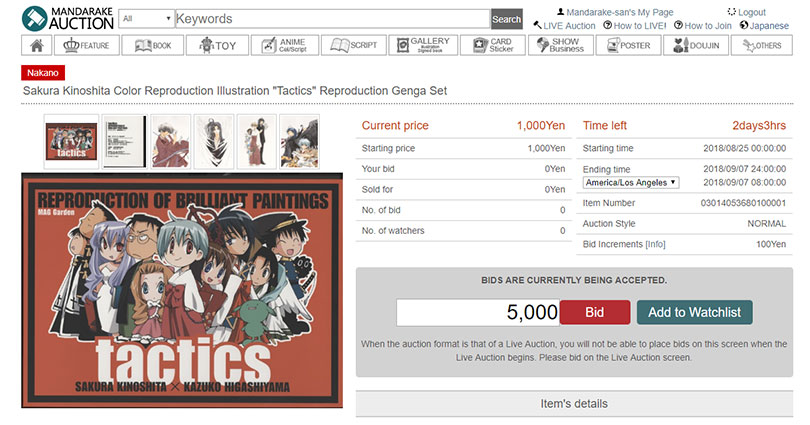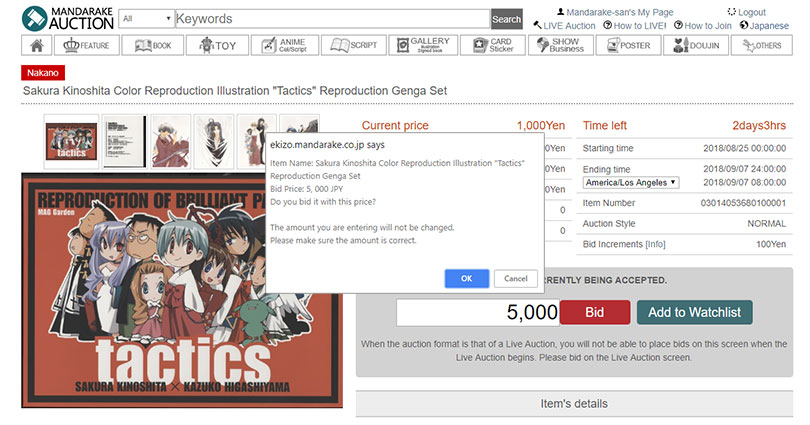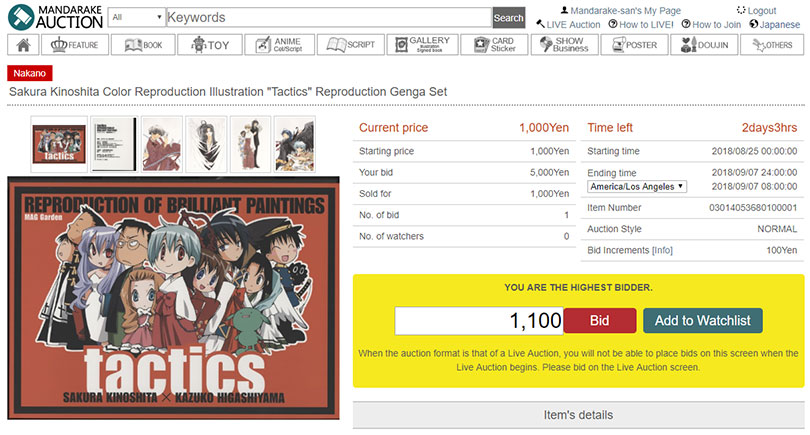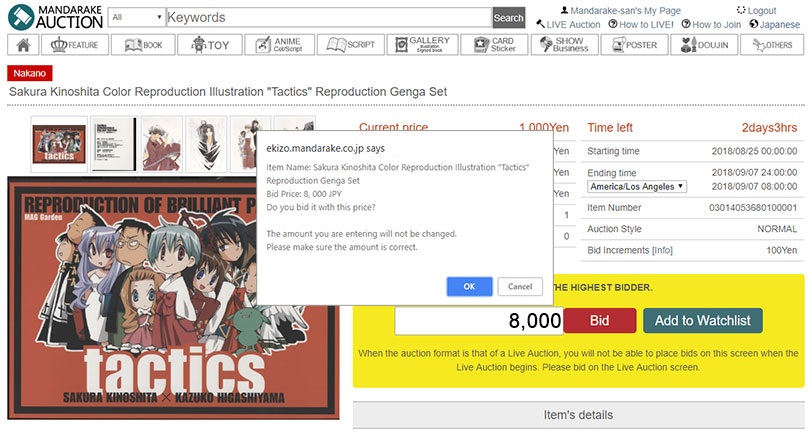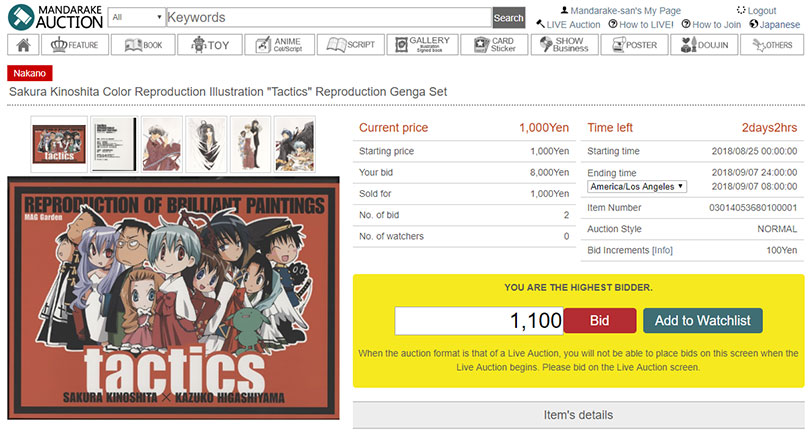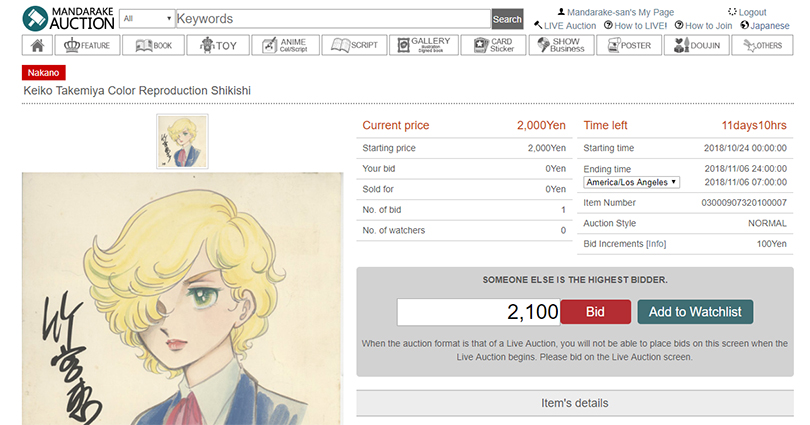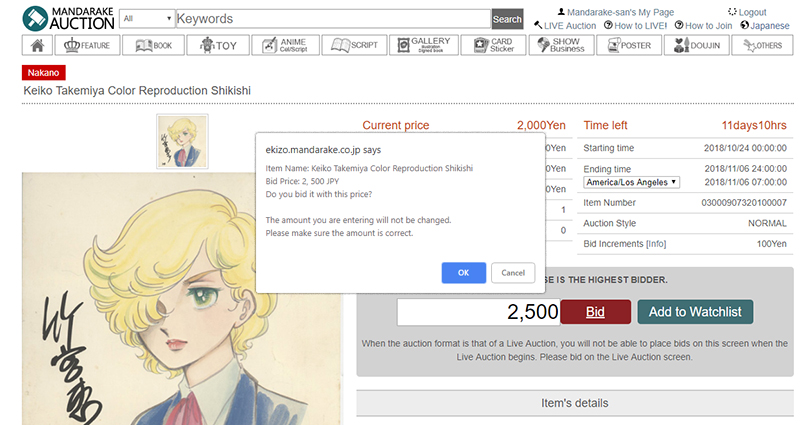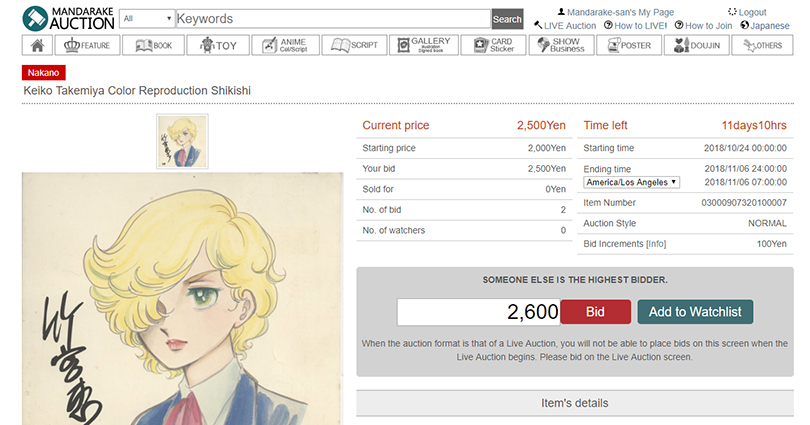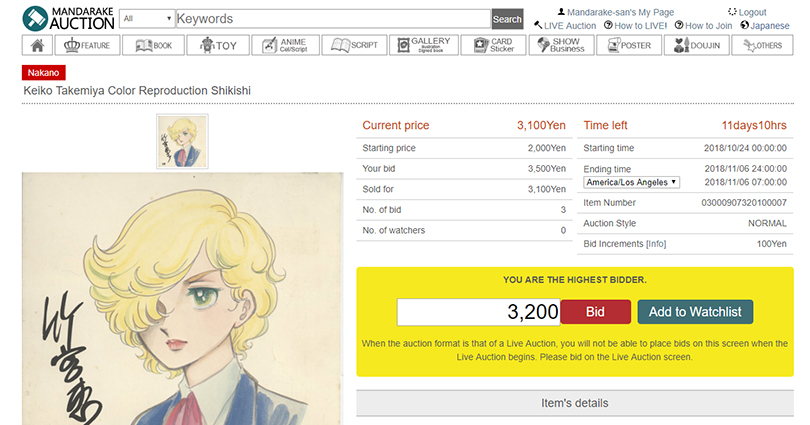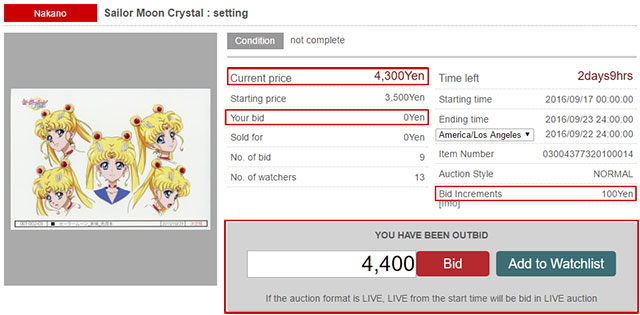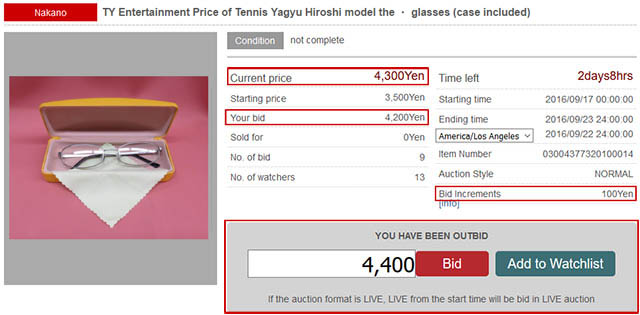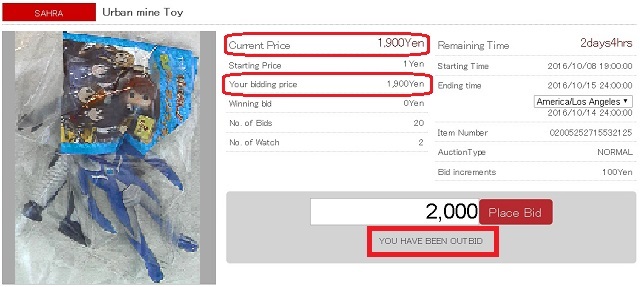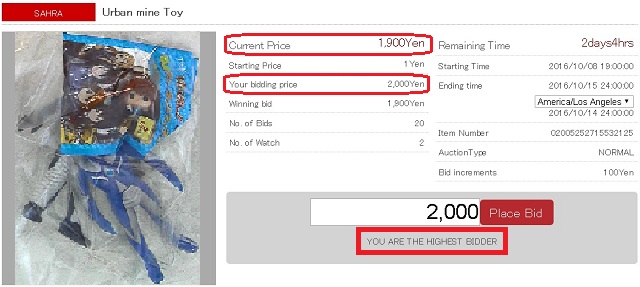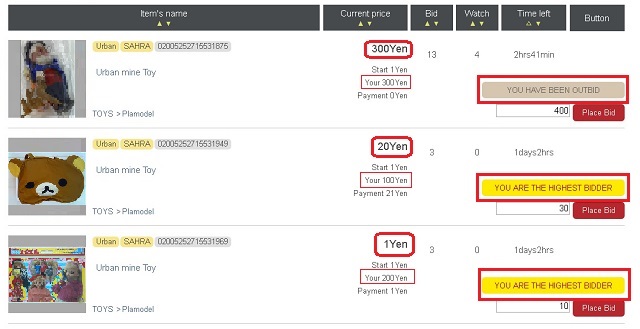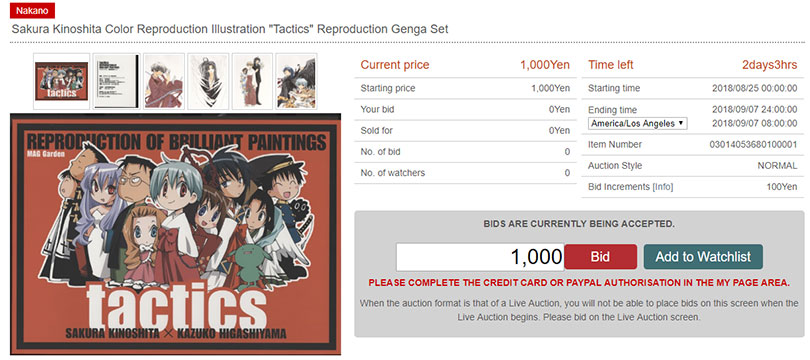Absentee bidding is a way that you can place bids and participate in auctions without the need to stay and watch until the end. Your bid is considered to be your maximum bid, so you'll win the auction if nobody bids higher than you. Most of the Mandarake Everyday Auctions use an absentee bidding system.
If you have never participated in an online auction before, please also read our guide to Bidding in Online Auctions. Both of this guide and this help page will explain how auctions work and how outcomes are determined (including why you may still not win an auction even though the amount you bid is the same as the winning bid amount).