Shipping to Japan
STEP 1 - Registration / Logging In
If you wish to ship to a Japanese address, you would have to check out your item out though the domestic website.
If you do not have an account, click "Registration" to make a new account. If you already have an account, click "Login".
*We advise against using publically accessible devices for registering/shopping online. It can lead to security risks.
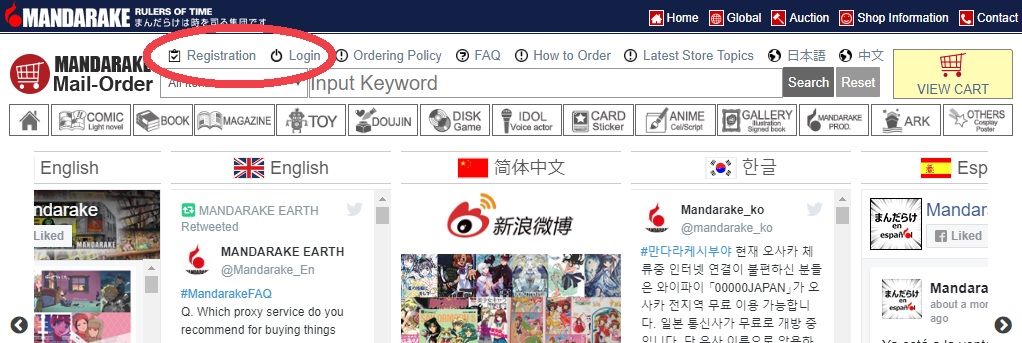
STEP 2 - Payment Procedure
After adding the item to the cart, click on 日本語 to move to the Japanese page
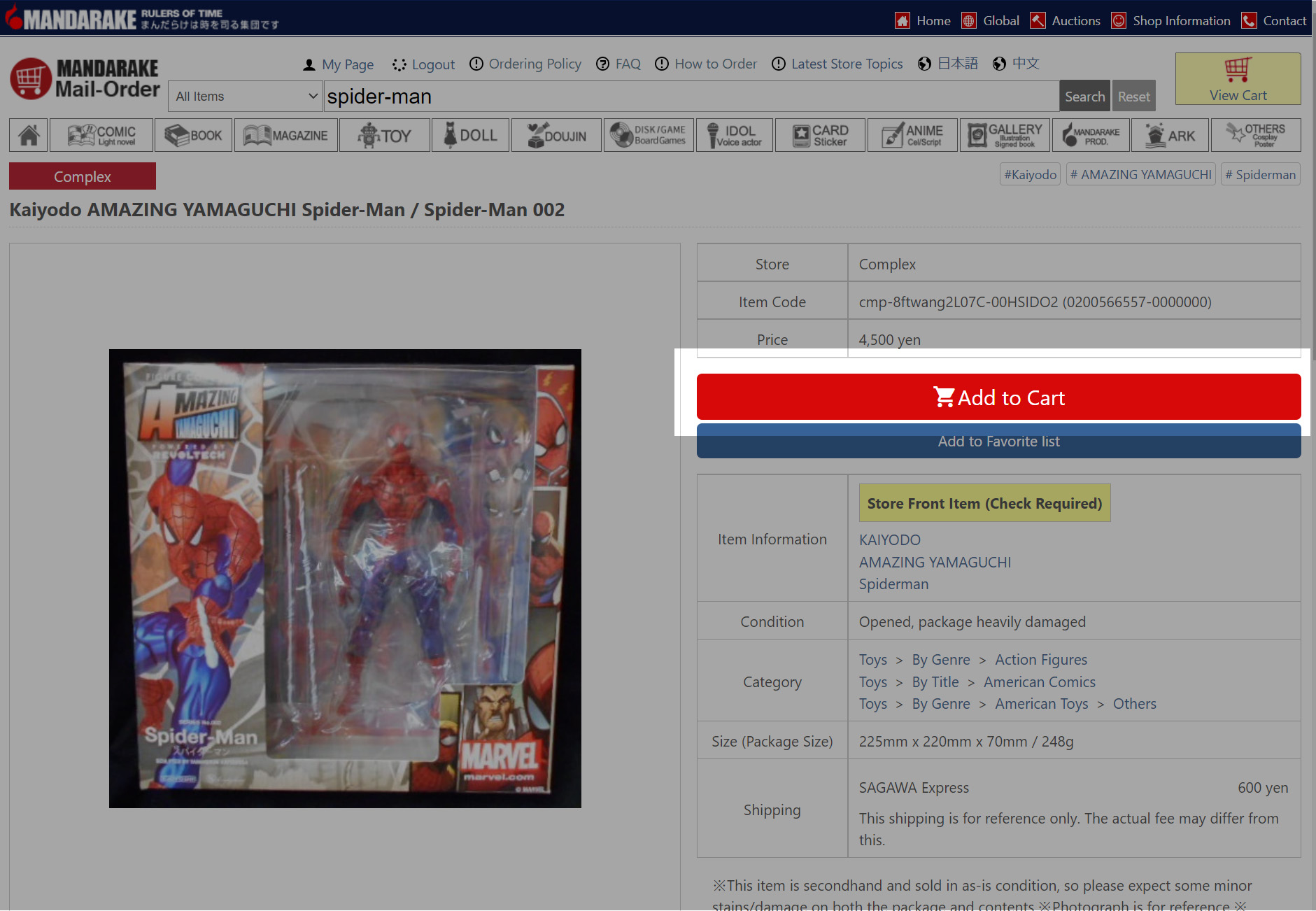
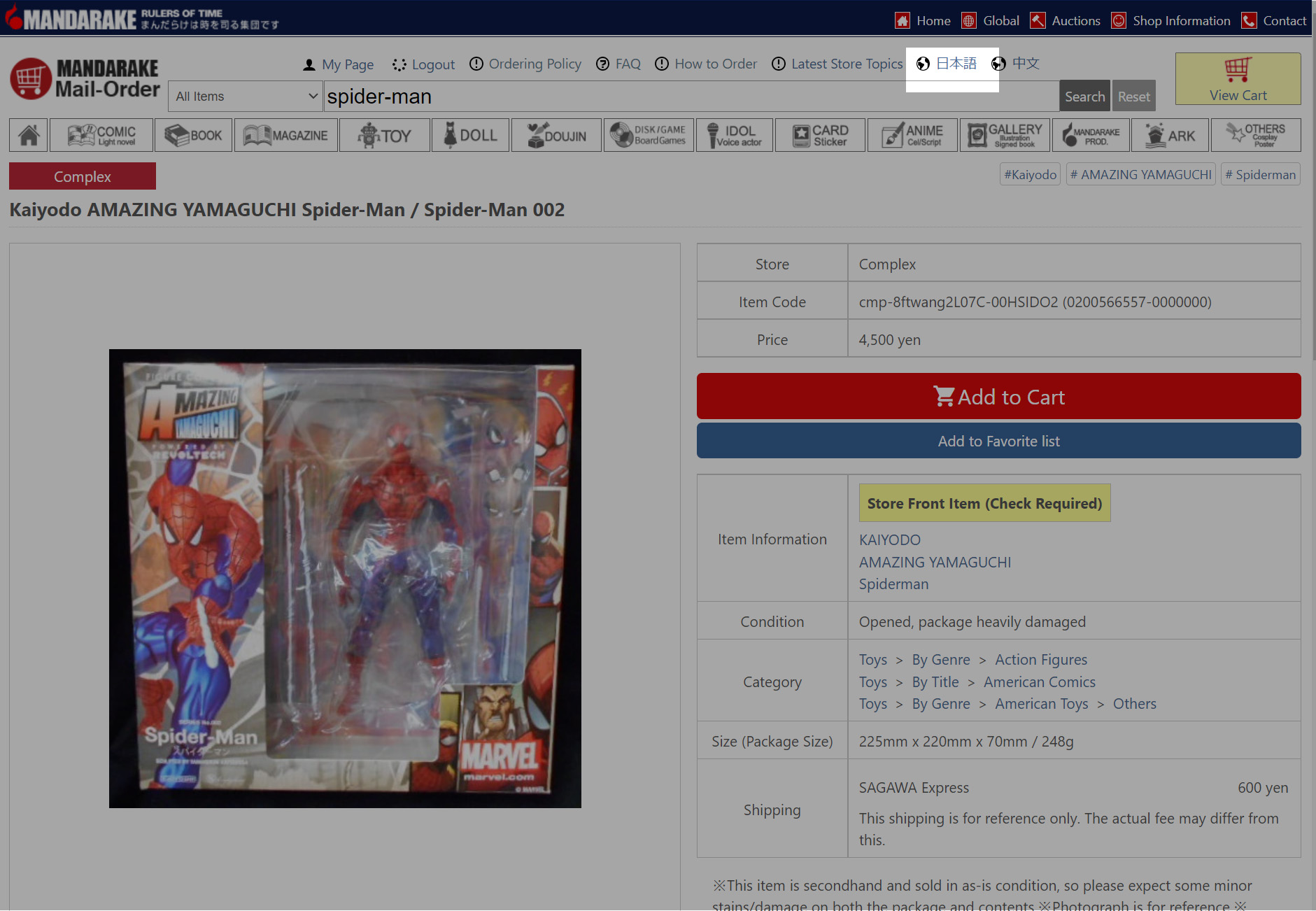
You will be moved to the Japanese Mail order page, fome here click on the cart icon

and proceed to the checkout page
*press the blue button with the name of the shop written on it. In this case "コンプレックスの購入へ進む"
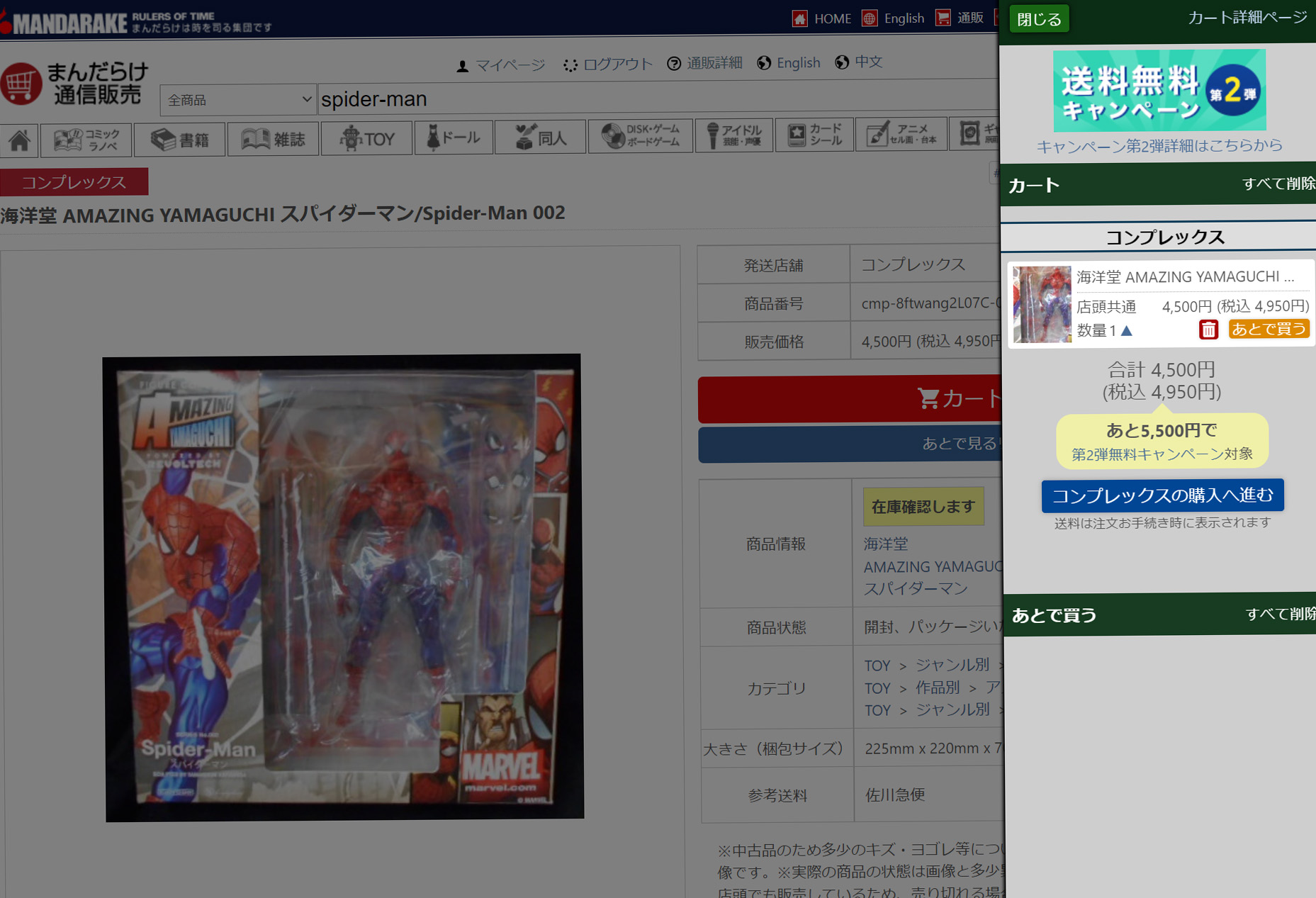
Here, you will be prompted to your shopping cart page

Click on blue button to confirm your purchase

Next, you will be prompted to the page where you enter your contact details
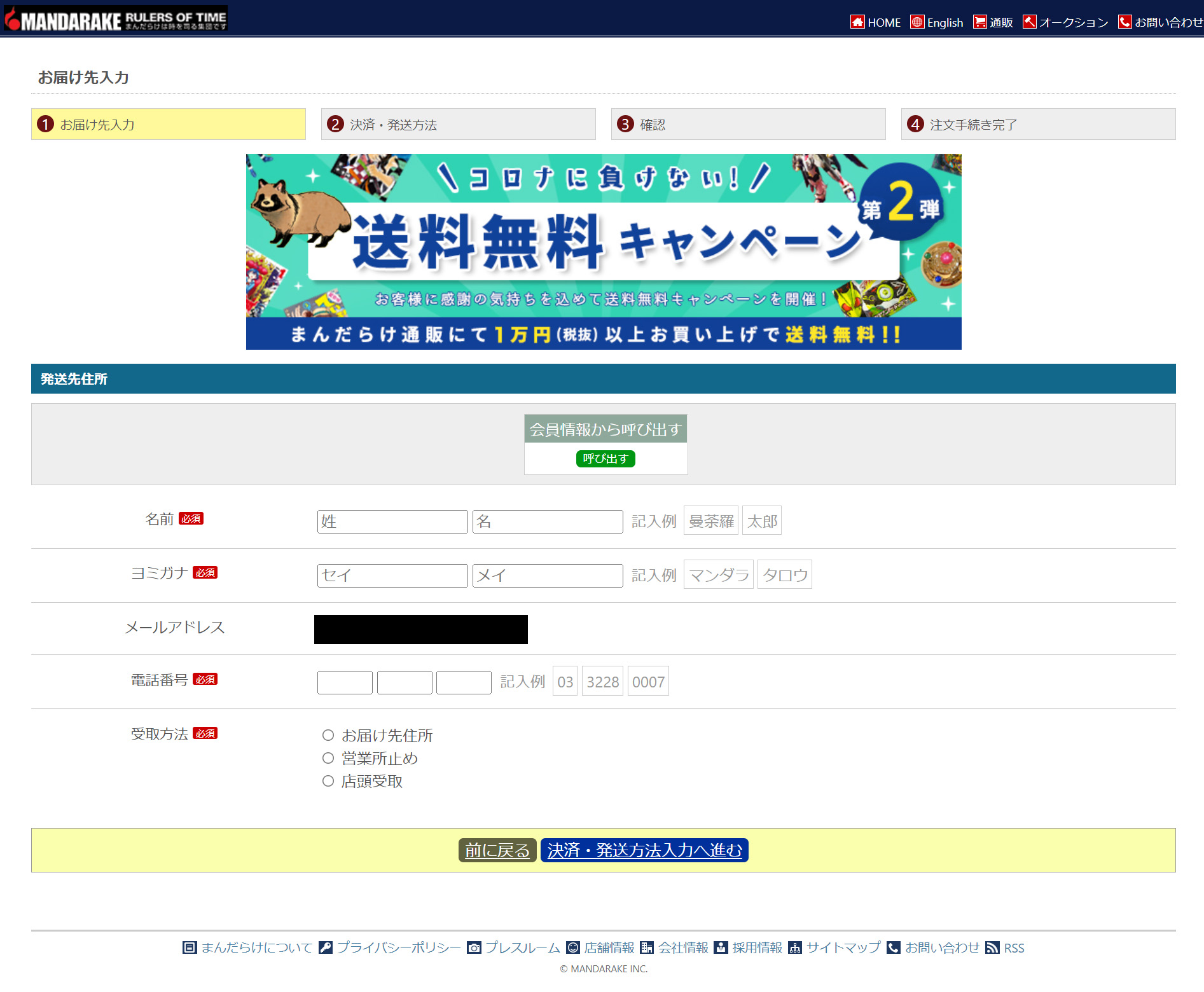
Select the first option marked "お届け先住所" to enter your desired shipping address
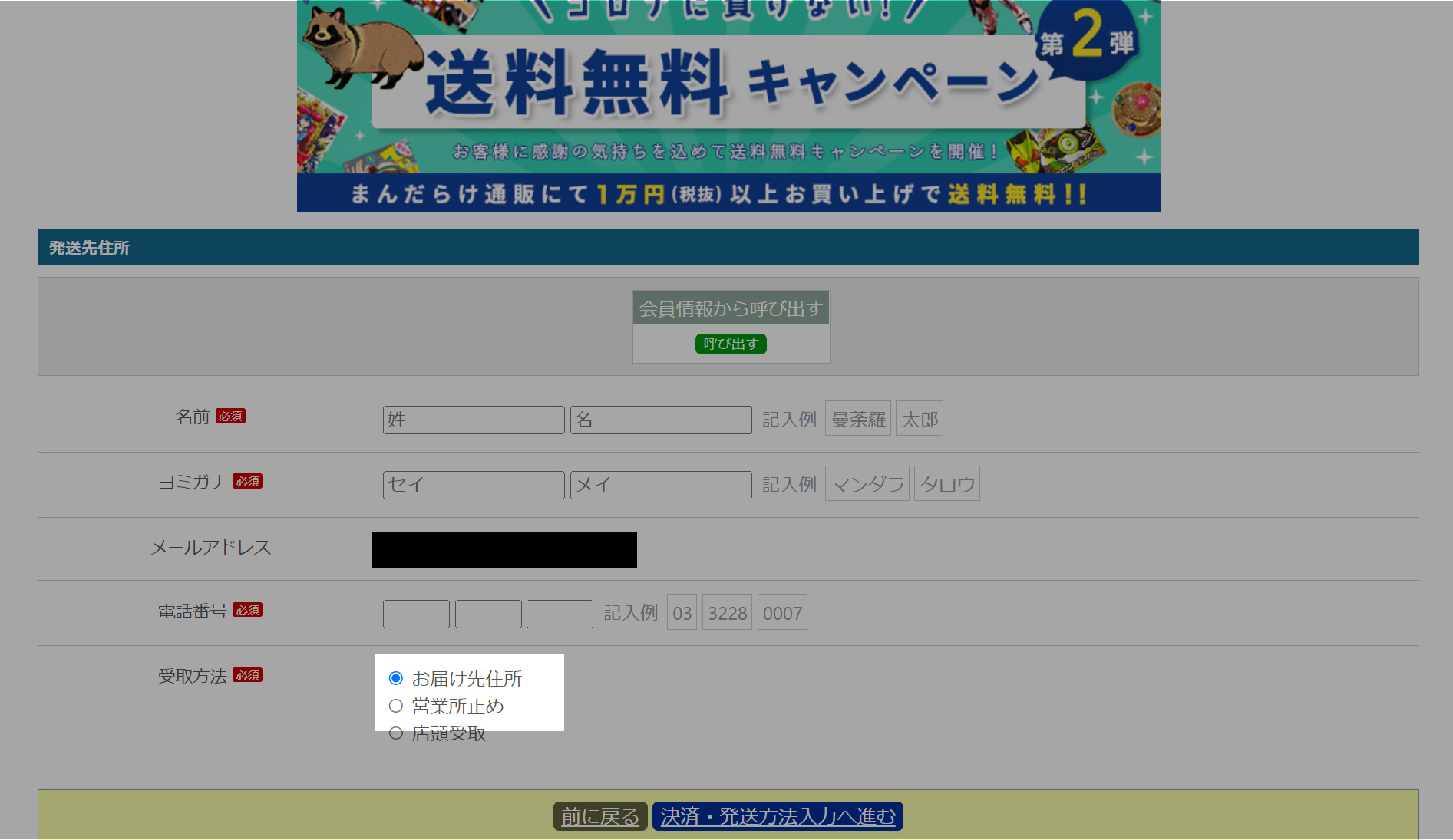

After entering your postal code, press the green button on the right.
The form will be filled in automatically.
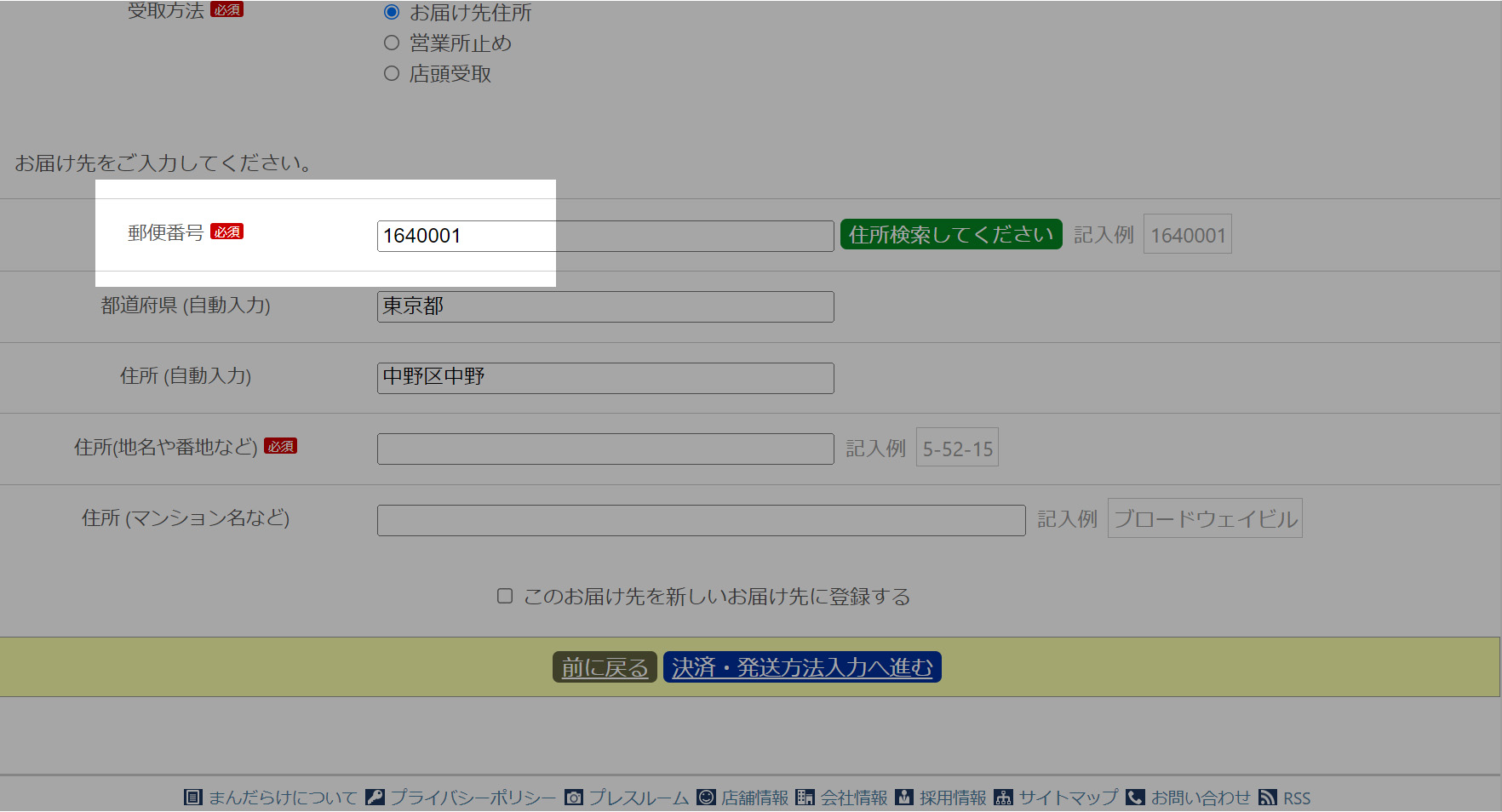
Once when you finished filling out the form, click on the blue button at the bottom to proceed

then you will access the screen to choose the payment method

for some products ( for example manga or books) it is possible to choose the type of shipping
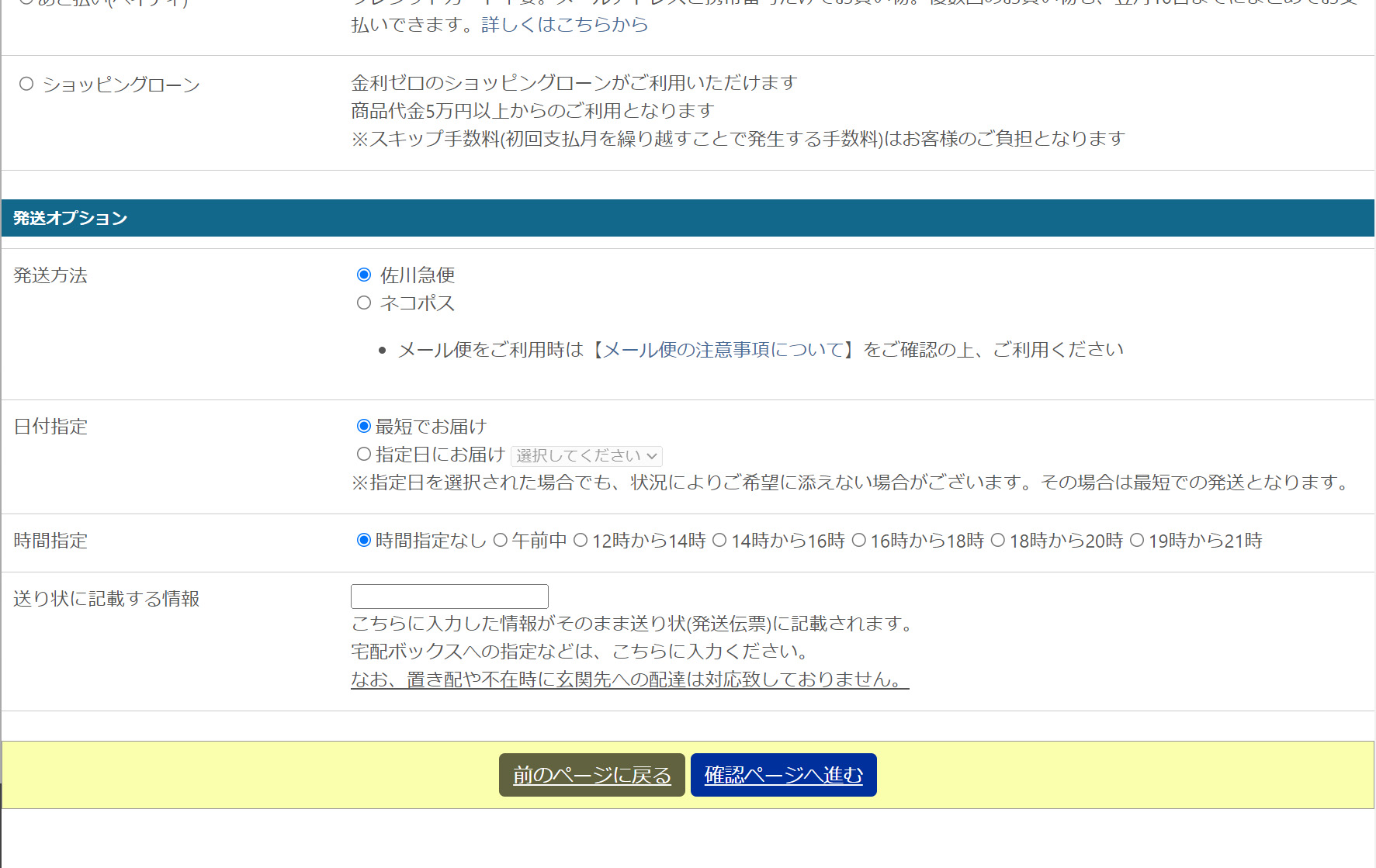
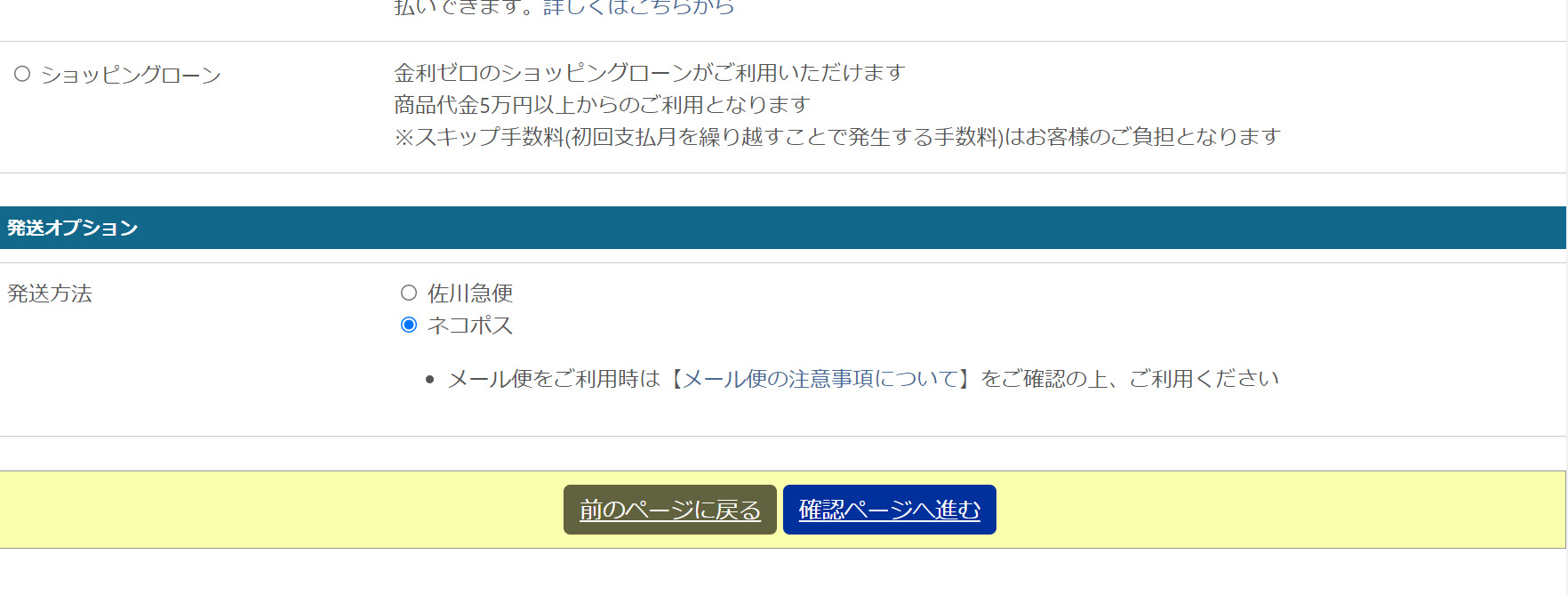
after checking that you have not made a mistake, click on "注文する"
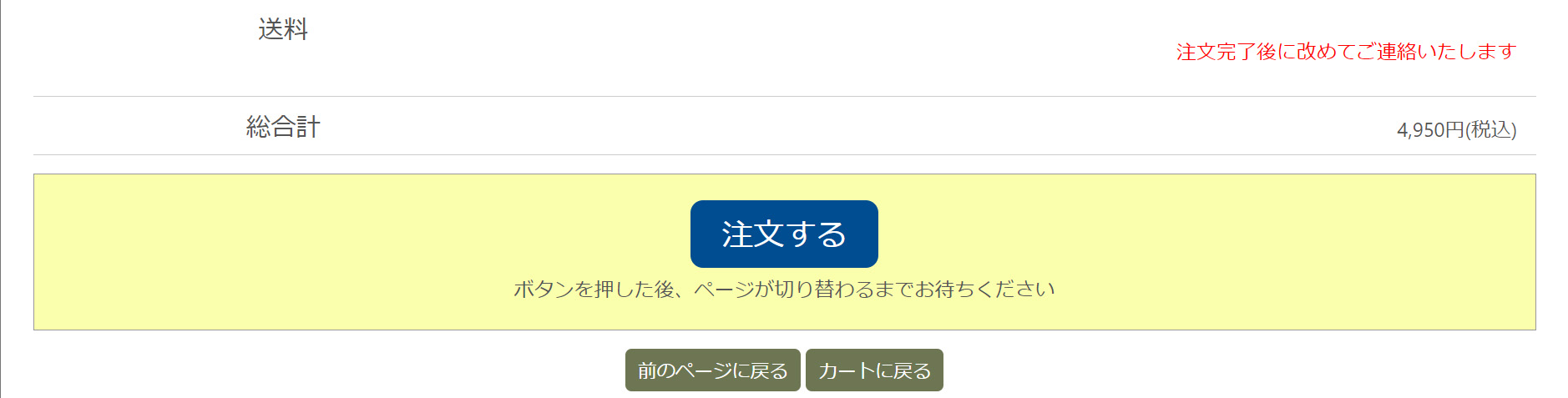
General Information
- Ordering Policy
- Points to keep in Mind
- Mandarake How to
A Complete Guide - Payment Options & Deadlines
- 3D Secure
- Availabl Shipping Method
Mail Order
Account
Shipping
- Shipping Options
- Store Box Sizes
- Shipping Calculator
- Shipping Insurance
- Customs, Duties, Taxes
- Shipping to Japan
Auctions
- About Mandarake's Auctions
- How to Join The Auctions
- A Guide To Bidding in Online Auctions
- About Absentee Bidding
- About Live Auctions
- Bidding in Live Auctions
- After the Auction
- Auction Item Descriptions
- Auction My Page
- Warranty and Winning Bid Confirmation